5 ways to use Tone of Voice Assistant to protect your brand (+ examples!)
Getting everyone speaking in your brand’s voice is always a challenge. But it’s a necessary one.
Your tone of voice reflects your brand. It embodies who you target, how you make them feel and whether you can deliver a powerful message. And you need it to be used consistently to get the results you want.
Tone of voice is notoriously hard to educate people on. We often fall into the habit of just speaking how we normally speak. But when your users are creating in RightMarket, the Tone of Voice Assistant is there to provide real-time guidance that keeps everyone on brand.
But what should you cover in your tone of voice guidelines? And how can the Tone of Voice Assistant help you stick to them?
We’ve got 5 of our favourite use cases for the Tone of Voice Assistant to answer exactly that!
1. Brand name accuracy
How many times have you received something with your brand name used incorrectly? It happens more often than you’d expect.
So, one of the simplest and most impactful uses of the Tone of Voice Assistant is getting everyone using your brand correctly, always. Goodbye to abbreviations. Sayonara to capitals and commas in the wrong place.
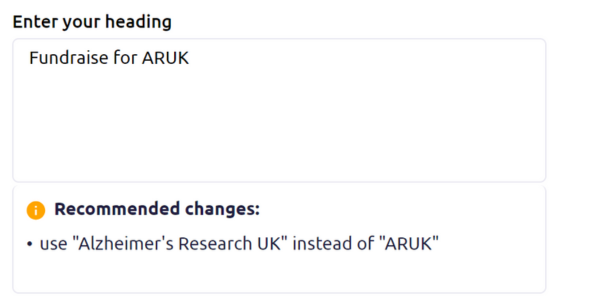
How do I set it up?
Create a list of the weird and wonderful ways people use your brand name. Typically, this will include internal terminology and abbreviations you don’t necessarily want the public to see.
We’ll then upload them into your Tone of Voice Dictionary, so that when anybody types it, they’ll be notified with the correct spelling instead.
2. Be more inclusive
Every brand wants to welcome people – and tone of voice is crucial to that.
There are two levels to this:
- Using warm and friendly language. In Tone of Voice Assistant terms, this often means changing phrases like ‘do not’ to ‘don’t’.
- Outlawing language which makes people feel unwelcome or offended.
As inclusivity and diversity become bigger priorities in the world, the second is increasingly crucial. Getting it wrong could alienate your audience and damage your brand reputation.
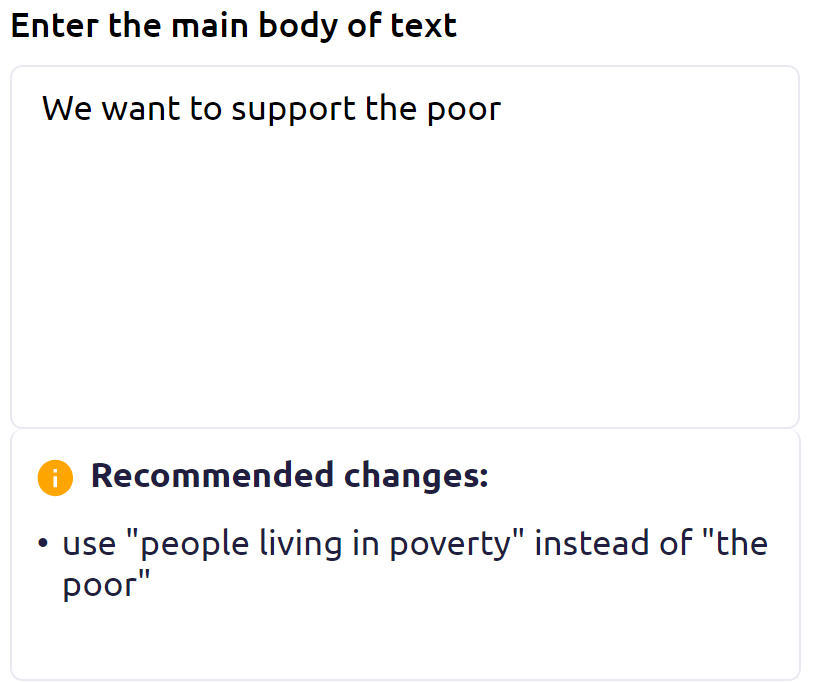
How do I set it up?
Diversity often relates to the ways people are ‘labelled’ in society. It’s usually related to terms around race, gender, mental health, sexuality, social class, faith or disability. It may also relate to trauma – such as calling someone a ‘victim’ rather than a ‘survivor’.
Take time to understand the correct terms to use for your audience and the mistakes people might make. These can then be added to your Dictionary, so potentially non-inclusive terms are swapped for friendlier alternatives. It’ll help you to educate your users too.
3. Make your brand distinct
When crafting a tone of voice, the aim is usually to show who your brand is. You want it to convey the right emotions to people and show how you want to be seen.
Let’s take Woodgreen for example. As a charity devoted to helping stray, unwanted or injured pets, their tone of voice has to show respect and care for those pets.
They use their Tone of Voice Assistant to make sure everyone is using words and phrases that demonstrate that care. It’s ‘pets’ and not ‘animals’. It’s ‘complex needs’ and not ‘high end needs’.
The differences may seem minimal at first, but it is significant for Woodgreen to connect with the right audiences and show their authenticity. Which makes their brand stand out as a leader.
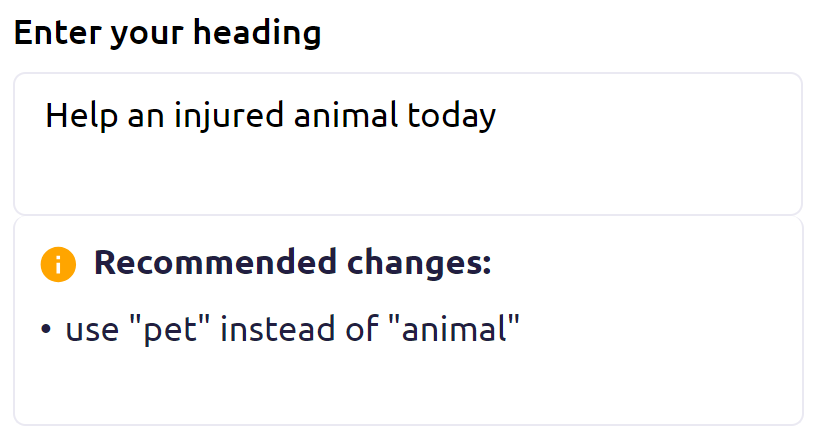
How do I set it up?
Think about the language you want people to use to convey your brand well. It’s helpful to do an audit to understand the common mistakes people make and the correct alternatives.
Once you’ve got a list – and as it evolves over time – we’ll plug them straight into your Dictionary so everyone’s using the right terms.
4. Clearer communication
We understand that your organisation will have people from all different backgrounds and roles. Some might not speak English as their first language, some might be used to speaking in technical, jargon-heavy terms and some might write less formally than others.
Of course, the goal is always clear, consistent communication. And the Tone of Voice Assistant helps to achieve this.
For example, you could:
- Suggest simpler terms when someone uses jargon
- Keep everyone to the same rules (e.g. using numbers instead of word – so ‘1’ not ‘one’)
- Avoid unnecessary abbreviations (e.g. ‘Tues’ instead of ‘Tuesday’)
- Ensure commonly misspelt words are correct (e.g. wellbeing rather than well-being)
- Eliminate overly formal words (e.g. while instead of ‘whilst’)
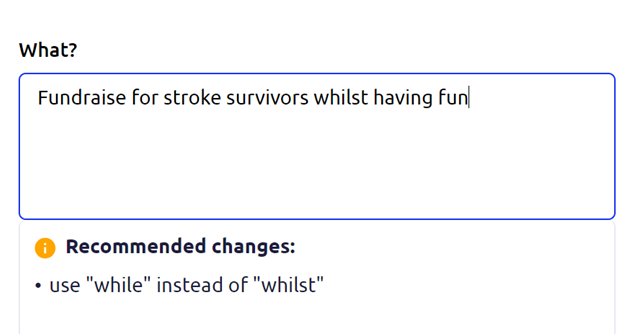
How do I set it up?
Take note of any words you frequently see misspelt or misused. It’s especially crucial if there is a lot of jargon in your organisation that your audience might not understand.
We’ll then add them to your Tone of Voice Dictionary, along with the alternatives you’d rather people use.
It’s worth noting that new unwanted words may emerge over time. Fortunately, your Dictionary can be updated at any time, so those words are quickly stopped.
5. Outlaw outdated language
The world constantly evolves – and brands do too! So, it makes sense that language you might have used in the past no longer resonates with your audience.
Caremark faced this exact issue during their brand refresh. They needed a modern tone of voice that connected with customers and reflected their current values. No more ‘clients’ instead of ‘customers’.
But they also needed to make sure all their franchisees were on board.
Stopping people using the language they are familiar with is a big ask. Fortunately, the Tone of Voice Assistant can serve a constant reminder and help them to adapt.
So, Caremark no longer needs to worry about people falling into old habits!
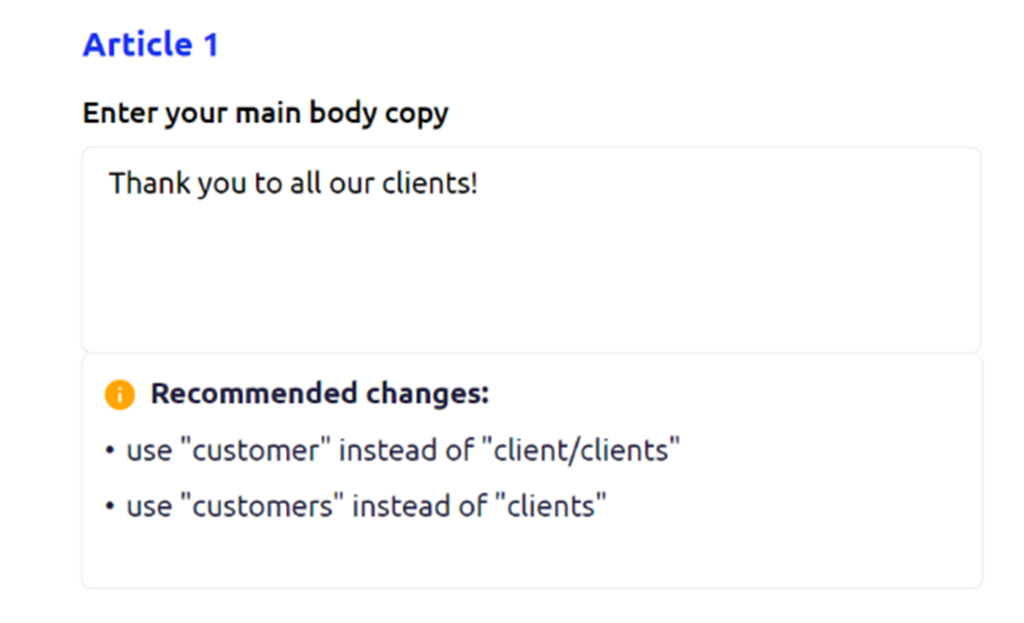
How do I set it up?
First, list the outdated words and terms you want to avoid, alongside the newer versions you want people to use. Share them with us and we’ll set it all up in your Tone of Voice dictionary.
Feeling inspired? Arrange a meeting to discuss how we can level up your Tone of Voice Assistant.
Book a demo today
Cut ad-hoc marketing requests, protect your brand and get more marketing done